Knowledgebase
To check your email online via Webmail, you will need your email address as well as your password.
If your website URL is www.MyCompany.com then you just need to add ":2095" to the end of the URL to access your webmail. For example: www.MyCompany.com:2095
If your website URL is www.TanAndPartners.com then your webmail is at: www.TanAndPartners.com:2095
Once you open your webmail, you will be prompted for your username and password. Your username is your full email address (example: jane@tanandpartners.com) and your password is your email's password.
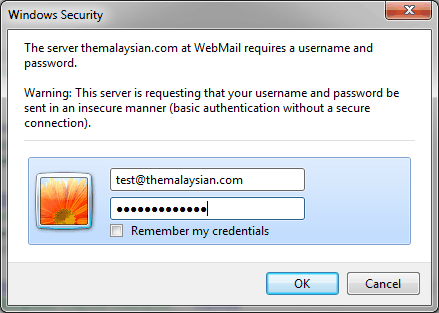
Once you enter this information, you will be shown your Email Control Panel - you can then check your email via RoundCube, change your password, or adjust your anti-spam.
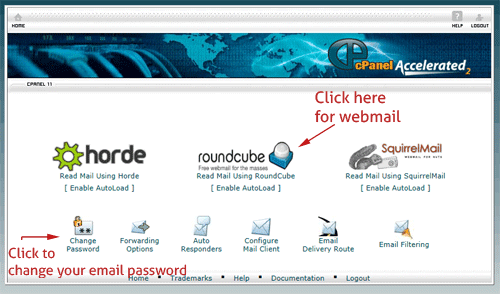
- 80 Users Found This Useful
Related Articles

