Knowledgebase
When logging into webmail, you might be shown a CPANEL screen asking you to change your password.
This is important because it means that your old password is not safe enough and that a hacker/cracker will be able to guess your password.
For this reason, simply enter your old password and choose a new password.
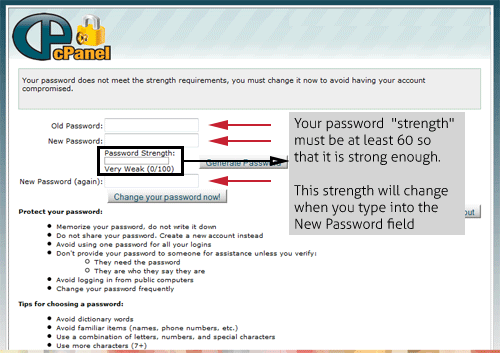
What is Password Strength?
When you enter a new password, the website will automatically calculate the "strength" of the new password. The higher the "strength" is, the harder it will be for a hacker/cracker/scammer to guess your password.
For your email account's safety, you must choose a password that has a strength of at least 60.
IMPORTANT: Anything lesser than "Password Strength: 60/100" will not work.
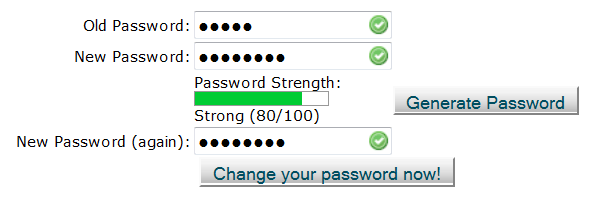
To make sure your new password is strong, make sure all the letters are capitalised and include some numbers.
Examples of good passwords
- AMA5ZI7NG
- 8SUPER3
- JAN7ICE7
Examples of bad/weak passwords
- janice2010
- super888
- wildhorses
- 96 Users Found This Useful
Related Articles

